At the foundation of every HTML file is a set of structure tags that divide an HTML file into a head section and a body section. These two sections are enclosed between an opening <HTML> tag and end with the closing </HTML> tag. Following is a simple example of an HTML file that highlights the structure tags that are required within every XHTML file:

Head Section
Contains the tile of webpage and information pertaining to the entire Web page.Contains any “meta” tags. The meta tag shown in the example below is required in all XHTML files.Nothing in the head section is visible in the browser window except for the title, “My Webpage”that is found between the title tags (<title>My Webpage</title>).
Body Section
- Contains the file contents that are visible in the browser window. In other words, whatever you find within the body tags is what you will see in the browser window!
- Viewed in its entirety using a browser, the Web page would look like this:



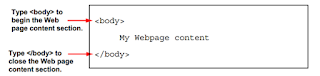
This comment has been removed by the author.
ReplyDeleteThanks for sharing such a nice and well informative content. Also check best bca college in Delhi/NCR
ReplyDelete