Generation of Computers –
Computers were developed in different phases known as generations of computer. Depending upon the technologies used the development of electronic computers can be divided into five generations.
The duration lasted from 1946-1959 was based on vacuum tubes. Because thousands of such bulbs were used, the computers were very large and generate a large amount of heat, causing many problems in temperature regulation. Magnetic drums were used for memory purpose and instruction and data was given through punch cards. Computer were operated manually and instruction given in machine language.
E.g. – UNIVAC (Universal automatic computer), ENIAC (Electronic Numerical Integrator And Calculator ) , Mark I etc.
Main Features –
1. Vacuum tube technology used
2. Magnetic drums were used for storage.
3. Supported Machine Language only
4. They were too bulky in size, requiring large room for installation.
5. Non – portable
6. Computers were very costly and generate lot of heat which requires A.C.
7. Computers were Huge in size as large numbers of vacuum tubes were used in single computer.
Advantages –
Advantages –
1. These computers were the fastest calculating devices of their time.
2. Computations were performed in millisecond.
Disadvantages –
1. The computers were very large in size.
2. They consumed a large amount of energy.
3. They heated very soon due to thousands of vacuum tubes.
4. They were not reliable.
5. Air conditioning was required.
6. Regular maintenance was required.
7. First generation computers were prone to hardware failure.
8. Non-portable.
9. Used machine language only.
10. Used magnetic drums which provide very less data storage.
11. Not versatile and very faulty.
Second Generation
The period of this generation is from 1959 to 1964. During this period transistors were used and they were cheaper, consumed less power, more compact in size and faster than vacuum tubes. The problem of heat maintenance was solved and size of computer reduced, while speed and reliability were increased. In this generation, magnetic cores were used as primary memory and magnetic tape and magnetic disks as secondary storage devices. In this generation assembly language and high level programming language like FORTRAN, COBOL was used.
E.g. – IBM-1400 series, IBM-1600 series, UNIVAC III etc.
The period of this generation is from 1959 to 1964. During this period transistors were used and they were cheaper, consumed less power, more compact in size and faster than vacuum tubes. The problem of heat maintenance was solved and size of computer reduced, while speed and reliability were increased. In this generation, magnetic cores were used as primary memory and magnetic tape and magnetic disks as secondary storage devices. In this generation assembly language and high level programming language like FORTRAN, COBOL was used.
E.g. – IBM-1400 series, IBM-1600 series, UNIVAC III etc.
Feature –
1. Use of transistors
2. High level languages were developed during second generation period.
3. Magnetic disks and magnetic tapes were used as secondary memory.
4. Punch cards were still used for giving input to computer.
5. Batch processing and Multiprogramming Operating system used.
Advantages –
1. Smaller in size as compared to the first generation computers.
2. The 2nd generation Computers were more reliable
3. 2nd generation computer consume less energy.
4. 2nd generation computers could be used for Commercial purpose
5. 2nd generation computer were 10 times faster than 1st generation computers.
6. Generate less heat as compared to First generation computers.
7. Support high level language.
8. They had larger primary and secondary memory as compared to first generation computers.
9. Less expensive as compare to first generation computers.
Disadvantages –
1. Cooling system was required
2. Constant maintenance was required
3. In computer thousand of transistors had to be assembled manually hence commercial production was difficult.
4. Only used for specific purposes
5. Costly and not versatile
6. Punch cards were used for input.
Third generation
In this generation the integrated circuits (IC) were used. Integrated circuits contain many electronic components on a single chip like register, transistor and capacitor. Hence size of computer became very small with better performance and reliability. Many popular high level language were developed in third generations like PASCAL, C etc.
E.g. – IBM 360 series, IBM 370 series, UNIVAC 1108 etc.
Main features –
1. Major Innovation - Integrated circuit (ICs) as basic electronic component.
2. Main Memory - PROM and DRAM.
3. External Storage - Improve disk (Floppy Disk)
4. Input and Output Devices - Keyboard for input, monitor for output.
5. Languages - More high level languages.
6. Operating System - Complete operating systems were introduced.
Advantages –
1. Smaller in size as compared to second generation.
2. More reliable.
3. Portable
4. Less electricity consumption.
5. Heat generation was rare.
6. General purpose computer.
7. Used fan for heat discharge to prevent damage.
8. Used mouse and keyboard for input.
9. Speed of computer increased to nanoseconds.
10. Commercial production was easier and cheaper.
Disadvantages –
1. Air conditioning was required.
2. Highly sophisticated technology required for the manufacturing of IC chips.
Fourth generation
The Integrated circuits were more developed in fourth generation. Computer used LSI (large scale integration) and VLSI (very large scale integration) circuit that made them more powerful, compact, reliable, and affordable. Portable computer were developed for individuals for personal use at home. Hard disk and optical disk was developed in fourth generation.
E.g. – IBM-3033, Osborne I, Star 1000 etc.
Main Features –
1. Major Innovation - LSIC and VLSIC (Micro Processor)
2. Main Memory - EPROM and SRAM.
3. External Storage - Floppy Disk and Hard Disk.
4. Input and Output Devices –keyboard and mouse for input Monitor for output.
5. Operating System - MS-DOS and PC-DOS
6. A great development in the fields of networks, concept of internet was developed.
Advantages –
1. Smaller in size and much reliable.
2. No air conditioning system required in most cases.
3. Much faster computation.
4. Portable and cheap.
5. The heat generated was negligible.
6. Totally general purpose computer.
Disadvantages –
1. Very advanced technology was required to fabricate to the ICs.
Fifth generation
This generation is started from 1981 and still continued; VSLI technology becomes ULSI (Ultra Large Scale integration) technology, resulting in production of microprocessors chips, having ten million electronic component.
E.g. – IBM notebooks, Pentium PCs etc.
Features –
1. Major Innovations - ULSIC (Ultra large scale integrated circuit)
2. External Storage - Modified magnetic and Optical disks.
3. Input/output Devices - Keyboard, Pointing Device and Scanner as input and Monitor as main output.
4. Languages - AI (Artificial Intelligence) Expert systems.
5. Operating System - GUI based e.g. Windows 95, Windows NT.
6. Size - Very small in size example: Laptop, Note book, Digital Diary, Palm top and Pocket PC.
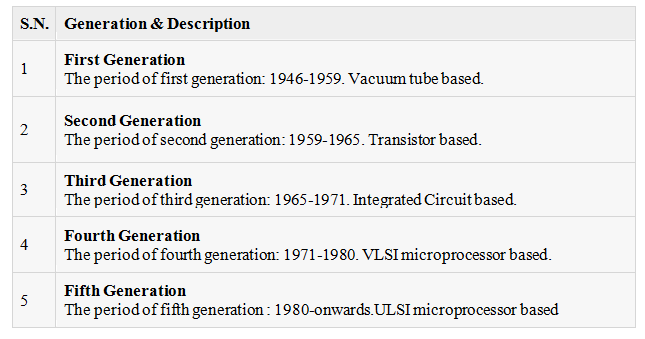





Have u face any copyright issues
ReplyDeleteNotes For Bca Students: Generation Of Computers >>>>> Download Now
Delete>>>>> Download Full
Notes For Bca Students: Generation Of Computers >>>>> Download LINK
>>>>> Download Now
Notes For Bca Students: Generation Of Computers >>>>> Download Full
>>>>> Download LINK 0M
Ty sir
ReplyDeleteWelcome
Delete
ReplyDeleteHey, I am really glad I have found this information
Digital Marketing Institute in Mawana
Digital Marketing Institute in Hapur
Digital Marketing Institute in Ghaziabad
Digital Marketing Institute in Muzaffarnaga
Digital Marketing Institute in Meerut
Digital marketing Company In Meerut
Digital Marketing Consultant Meerut
Digital Marketing course Meerut
ReplyDeleteHi, This is nice information. I will also share one platform where you will get good information.
numerology course in pitampura
Numerology Services in Delhi NCR
V2webhost is a No.1 Web Hosting service provider in India and best web hosting company to host a website.
ReplyDeleteWeb Hosting Company in India
India Web Hosting Company
Web Hosting Services in India
Wordpress Hosting India
This notes is a blessing for all the Computer science students who opted Computer as a subject. I strongly recommend to all the concerned students to go through the notes.
ReplyDeleteHome Tutors in Delhi | Home Tuition Services
I recently came across your blog and have been reading along. Very well explain the stuff. Thank you dear.
ReplyDeleteAmishi Naturals
Ayurvedic Herbs Online India
Herbal Products Online
It is very pleasant to read your article. I am attached since long time in this virtual world. I think it will be very helpful to others.
ReplyDeletemore information click here
Very informative blog!
ReplyDeletePlease take some time to visit my blog @
Generation of computer notes
Thanks!
Nice Very nice
ReplyDeleteI appreciate you finding the time and effort to put this article together reading and leaving comments. But so what, it was still
ReplyDeleteworthwhile!
Best Digital Marketing Agency !
This unique looks utterly perfect. Every one of plain and simple records are prepared through the help of great number for working experience handy experience. I will be happy it all for a second time considerably. mutuelle generation
ReplyDelete
ReplyDeleteThis means that customers can rotate objects to either the right or left, and between the front and back to create a full 3D perspective. The product gives customers a brand new perspective on the photos using an interactive technique.
issh path
The idea of photography is a good fit for online shops that sell products, clothing electronics, gadgets as well as clothes. It allows customers to view the item in 3D, moving. It gives shoppers an experience that is more like when they are in the shop and were able to view the product from all angles. The concept of 360 is a great way to enhance 2D images.
ReplyDeletetokla app
To make a 360-degree product rotation animation, a sequence of still images are taken by turning the turning table clockwise. After that, it has to be modified in order to be web-friendly. The photographer programs it to join to the images in a way that it is viewable on desktops as well as mobile devices.
ReplyDeletethe today talk
If hot spots appear to view on the map users are able to select them to learn about the specific location more. Hotspots must be manually converted into the X-Y coordinates in HTML5 frame-by-frame.
ReplyDeleteclipping path services