An operating system is a
program that acts as an interface between the software and
the computer hardware.It is an integration set
of specialized programs that are used to manage overall resources and
operations of the computer. It is a specialized software that controls and
monitors the execution of all other programs that reside in the computer,
including application programs and other system software.
Example of Operating
system
- Window 95
- Window vista
- Window 7
The main Goals and Objective of
Operating system are:
- To make a computer user friendly.
- Proper utilization of computer resources.
- To hide the details of the hardware resources from the users.
- To provide users a convenient interface to use the computer system.
Memory Management - It keeps track of
primary memory, i.e. what parts of it are in use by whom, what parts are not
in use, etc. Allocates the memory when the process or program requests it.
Processor Management - Allocates the processor (CPU) to a
process. Deallocate processor when processor is no longer required.
Device Management - Keeps tracks of all devices. This is also called I/O
controller. Decides which process gets the device when and for how much time.
File Management -Allocates the resources. Deallocates the resource. Decides who
gets the resources.
Security -By means of passwords & similar
other techniques, preventing unauthorized access to programs & data.
Types of Operating Systems
Types of Operating Systems
Operating system may be classified in the following categories:
- Batch Operating System
- Multi programming Operating System
- Time sharing Operating System
- Real Time Operating System
- Multitasking Operating System
- Multiprocessor Operating System
The Batch operating
system do not allow user to interact with the computer directly. Each user
prepares his jobs an punch them on punch cards and submit it to the computer
operator.The operator sorts jobs
into batches with similar requirements and runs each batch on the computer.
When the job is complete it output is sent back to the appropriate user.In Batch operating
system the major task performs by operating system is to transfer the control
automatically from one job to the next.
Advantages:
Resource management and allocation is easy.Faster than early operating system.
Disadvantage:
Lack of interaction between the user and the job while job is executing.Utilization of CPU is very poor.Turnaround time is high.
Multi-programming Operating System
As far as batch
processing was concerned the number of programs were loaded in a sequence in
the main memory, and the program remain the occupant of main memory until the
execution of program get completed. This lead to under utilization of system
resources such as CPU and memory.
To overcome this problem
we introduce the concept of multi-programming
Multi-programmings refer
to execution of two or more different program by the same computer. This is
done by switching the CPU from one program to another. In multi-programming
system when one program during execution need I/O transfer, the CPU switches to
the other program and start its execution.
For example:
For example consider we
are having three user jobs(A, B and C) residing in memory out of which job A is
performing I/O operation, job B is executing and job C is waiting for CPU to
become free.
In case of
Multi-programming all jobs residing in main memory are in one of the following
states:
Requirements of Multi-programming System
- Large memory
- Memory Protection
- Job status preservation
- CPU scheduling
Disadvantages:
Time Sharing Operating System
Time Sharing Operating System
Time sharing system has
many user terminals connected to the same computer simultaneously. Using these
terminals multiple users can work on the system simultaneously.
Multi-programming feature allow multiple user program to reside simultaneously
in main memory and special CPU scheduling algorithm allocates a short period of
CPU time one by one to each user process.
The short period during
which a user process gets to use CPU is known as Time slice or Time Quantum.
When CPU is allocated to
a user process it use the CPU until the allotted time slice expires or it need
to perform some I/O operation or it complete its execution during this period.
Notice that CPU is taken
away from a running process when its time slice is expires.
Requirements of Time Sharing System
Requirements of Time Sharing System
- Require large memory to support multi-programming.
- Memory protection mechanism to prevent a jobs instruction and data.
- Job status preservation mechanism to preserve a job status information.
- CPU scheduling algorithm.
Advantages:-
Disadvantages:-
Real Time Operating
System
Real time system is
define as a data processing system in which the time interval required to
process & respond to input is so small that it control the environment.
Real time processing is always on-line whereas on line system need not be real
time. Real time system operates in multiprocessing and multi-programming
environment. In real time system time is critical. The real time processing
system can basically classify into two categories:
- Soft Real Time processing
- Hard Real Time processing
Requirements of Real
Time Processing:
- Large main memory
- Large Disk memory
- Complex communication system
Disadvantage:
Multitasking Operating System
It is the ability to do
more than one thing at any given time. While referring to computer multitasking
is having more than one application open at a time.
For example: at some time me might be downloading some
things from internet, as well as we are writing mail to our friend and
listening to music also.
The term multitasking
and multi-programming are often used interchangeably, although multi-programming
processing sometime implies that more than one CPU is involved. In multitasking
, only one CPU is involved, but it switches from one program to another so
quickly that it gives the appearance of executing of all of program at same
time.
Multiprocessing
Operating System
This technique consists
of two or more CPU connected to common peripherals. Instruction from different
program may either be processed by different CPU or one or more processors may
execute instruction from the same program. This technique can serve a purpose
only in large computer.
Generally
multiprocessing are used in two ways:
Symmetric
Multiprocessor:
In symmetric
multiprocessor each processor run an identically copy of the operating system
and these copies communicate with one another when needed.
Asymmetric
Multiprocessor:
In asymmetric
multiprocessor each processor is assigned a special task. In this scheme there
is a master processor and all other processor known as slave processor are
controlled by the master processor.
Advantages:Better throughput,Better reliability,Better utilization of resource.
Disadvantages:
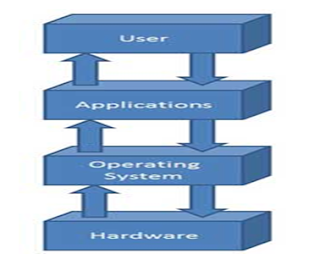


aur notes kaha hai vaiya
ReplyDeletehttps://bcanotesfree.blogspot.com/?m=1
Delete